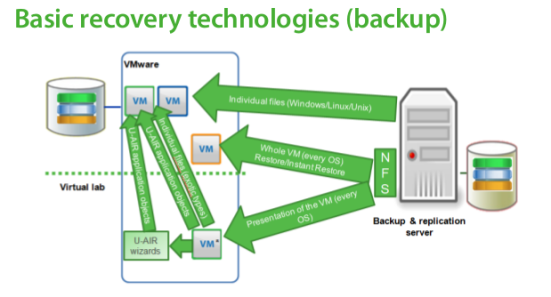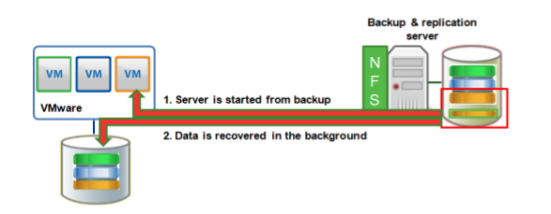As mentioned in the previous article, ITatOnce uses the same technology to export data from VMware systems during both backup and replication. Data transfer to the target site is also the same.
The following features are different:
- Replication
- With replication, the server is set up in VMware, directly on a VMware datastore at the target site, in such a way that it can start immediately
- Regardless of the source disk, the disk space at the replication target can be set up as a thick disk (100% space allocation) or as a thin disk to save space (space allocation according to need). Further space is kept available for additional recovery points. In doing so, only incremental versions are backed up to save space.
- The server can be immediately started from one of the replication statuses in the event of an error and receives maximum capacity
- Data is deduplicated and compressed before archiving in individual backup files to save space. Target medium: Local hard drives, iSCSI or SAN disk systems, NAS/file servers with NFS or CIFS shares
- Whole server started from backup in ~5 minutes using Instant Restore in the event of reduced performance for a certain length of time
- Use of SureBackup (automatic recovery checks)
Figure 1: Restore Options
- Backup
Basic recovery technologies (replication)
- Replica started in the event of complete failure of the source system
- All replicated statuses started from Veeam manager (replica boot).
- It is also possible to start the recovery points via the Virtual Center (Version 5 – last status; Version 6 – all saved recovery points)
- Automatic adjustment of network settings and IP addresses (Windows) for the replicated server on start up.
- In Version 6, in the event of complete failure of the first site, it is possible to reconstruct this efficiently and with reduced bandwidth usage. For this purpose, a backup of the VMs is recovered at the first site and linked to the replication job. This then transfers only the delta between the current status and the status recovered from the backup back over the network.
- Recovery of a file from a replication status
- The selected replication status is linked to the backup server and individual files, whole folders or VMware system files can be recovered
Figure 2: One backup file, several recovery options
During backup, the current status is only saved once. All the recovery processes described here may be used from this backup status. It is therefore not necessary to create further backup files or jobs to recover applications, and thus saves administrative effort and the cost of additional disk space.
- Wizard-based recovery of individual files (Windows/Linux/Unix)
- One-click recovery of individual files from a web search
- Instant Restore:
Quicker restart of virtual servers from backup in ~5 minutes – regardless of the volume of data to be recovered
Several servers can be started at the same time via Instant Restore
For a restart from backup, it is NOT necessary for the primary storage system to be available
Background data transfer when the primary storage system is available again (VMware Storage V-Motion or Veeam Replication)
Instant Restore helps you to effectively minimize loss of production in the event of a recovery to a few minutes.
Figure 3: Instant Restore
- Universal object recovery (U-AIR)
Server backups are started in an isolated environment
1 Both individual files and application objects from every operating system and every possible application can be restored from the started server
2 Use of operating system-specific copying processes (e.g. directory comparison between live system and system started from backup in Microsoft Robocopy)
3 Use of standard application and database management tools to be able to recover individual objects – the application administrator can use the tools they are accustomed to
Figure 4: U-AIR example: recovery of an SQL table via a standard Oracle administration tool
Use of Veeam U-AIR wizards for Active Directory/Exchange/SQL Single Object Restore
Figure 5: U-AIR wizard example: recovery of an Active Directory user
This approach provides the foundation for our VMware Datacenter Solutions that allow you to run your IT infrastructure with the benefits of
- Improved Performance
- Improved Scalability
- Ease of Use
- Flexible Recovery Options
- Better Cost Effectiveness.
About ITatOnce
ITatOnce is a privately held IT Service Provider and Consulting firm headquartered in San Diego, California. Founded in 2008, ITatOnce is committed to provide its clients with forward thinking products and IT solutions. The company’s featured services include IT Consulting Services, IT Managed Services and Cloud Hosting Solutions.
For more information, including company news and customer related information, visit the company’s website.